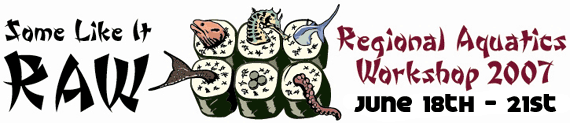

Call for Presentations
21st Annual Regional Aquatics Workshop (RAW)
June 18-21, 2007
GDay Fishheads!
Pittsburgh Zoo & PPG Aquarium invites you to actively participate in the 21st annual RAW being help in Pittsburgh, Pa. RAW prides itself on being an opportunity to actively foster communication amongst all levels of aquarium operations from entry level aquarist through facility director. This community relies on information sharing to advance our husbandry skills and exhibit operations, collaborate on conservation and research and mentor the professionals of tomorrow. This year, along with the usual range of topics for discussion we are devoting sessions to specific topics; sea dragons & sygnatids and quarantine.
Presentation guidelines:
Individual presentations will be a maximum of 20 minutes in length (15 for presentation and 5 for Q&A)
Power point presentation are preferred, but other forms of media can be made available at request. Please specify your needs when you submit your abstract.
Poster Presentations are also encouraged. Appropriate venues for display and author interaction will be provided throughout the workshop proceedings. Click here for guidelines to poster presentations.
Abstracts are required and will be submitted for later publication in Drum and Croaker. Please send informal abstracts in Microsoft Word format to:
Dr. Bill Langbauer / Shelby Wyzykowski
Conservation@pittsburghzoo.org
412-365-2568
Animal Research
Pittsburgh Zoo & PPG Aquarium
1 Wild Place
Pittsburgh, Pa 15206
Abstract submission
All abstract submissions are due Monday April 30, 2007. Early abstract submissions are encouraged. Authors will be notified by May 2, 2007 regarding the status of their presentation.
Format for Abstract Submission
Provide the following information
Author/Presenter; Name Affiliation Mailing address Phone Fax Email
Preferred Presentation format: Oral Poster Either
Abstracts should be prepared as follows:
First Line: Title
Second Line: Author(s)
Third Line: Author affiliation(s) For different affiliations, use numbered superscripts
Fourth Line: Body of Abstract (not to exceed 250 words)
Preparing and Displaying Posters
for RAW 2007
General information
Posters will be displayed in the meeting room along the rear wall. We will have enough space to display all posters for the length of the meeting; all posters should be placed in their assigned location the first morning of the conference. Posters will be clustered by topic, as you indicate on your abstract. Your poster's dimensions should measure no more than 47" wide by 39" high (1.2m by 1m). Please read the directions below on Preparing Effective Posters before constructing your poster, ESPECIALLY if this is your first poster presentation.
POSTER THEORY
An effective poster has neither the page-by-page format of a journal article nor the minimalism of slides in a verbal presentation. A poster should be self-contained and self-explanatory, allowing viewers to proceed on their own while leaving the author free to discuss points raised in inquiry. It should have an effective balance of figures and text. The amount of text should be sufficient to explain the figures, but kept to the minimum necessary for presenting the main points of the poster.
Traditionally an introduction is placed at the upper left and a conclusion at the lower right, both in large type. A helpful modification of this format is to place the conclusions up front, in the upper left corner , to prevent poster browsers from getting kinks in their necks. You should not find it necessary to post a copy of the abstract.
The poster session offers a more intimate forum for discussion than a slide presentation, but discussion becomes difficult if the author has to devote most of their time explaining the poster to a succession of viewers. In the busy environment of the poster sessions most viewers will not force themselves to read your poster's text for more than a few minutes. Thus, anyone reading your poster should be able to pull out the central message in seconds.
PRINT SIZE AND MATERIAL
Posters should be no larger than 47" by 39" , and should attach easily to a surface with pushpins. For effective use of this space, organize illustrations and text using a grid plan. Arrange materials in columns rather than rows. It is easier for viewers to scan a poster by moving systematically along it rather than by zig-zagging back and forth in front of it. Place your most significant findings at eye level immediately below the title bar, and the supporting data and/or text in the lower panels.
For conventional multi-panel posters, four to five columns can be formed using poster elements printed on 11" wide paper (or 29-30 cm wide A4 or B5 paper) with suitable spacing or borders. Materials may be mounted on colored poster board. You may want to group logically consistent sections or columns of the poster on backgrounds of the same color. Background colors should be muted; shades of gray are also effective. More information on Power-point generated posters is given below.
TITLE
Prepare a banner for the top of the poster indicating the abstract title, author(s) and affiliation(s). Lettering should be at least one inch high. You may include a longer and more informative subtitle.
ILLUSTRATIONS
Figures should be designed to be viewed from a distance and should use clear, visible graphics and large type. Color can be effective if used sparingly; use saturated dark colors on white or pale backgrounds and rich, light colors on dark backgrounds. Remember that 10% of your male viewers cannot distinguish red and green (blue stands out to them). Although each figure should illustrate no more than one or two major points, figures need not be simple. The main points should be clear without extended viewing (many people will be in a hurry), but detail can be included for the aficionado.
The sequence of illustrations or panels should be indicated with numbers or letters at least one inch high. (Omit "Fig." or "Figure"; it is unnecessary and occupies too much space.)
TEXT
Each figure or table should have a heading of one or two lines in very large type stating the "take-home" message. Additional essential information should be provided below in a legend set in 16 point or larger type. If you cannot read the poster comfortably from a meter's distance, the text is too small or too dense.
Minimize Narrative . The introduction should be no longer than a traditional abstract. Text that would normally appear in the body (Results and Discussion) of a manuscript can be integrated in figure legends. It should describe concisely not only the content of the figure but also the conclusions that are derived. Details of methodology should be brief and should be placed at the end of each legend.
Use large type in short, separated paragraphs with unjustified (ragged right) margins (i.e. just like in these instructions). Numbered or bulleted lists are effective ways to convey a series of points.
Hint 1: serifs were invented to improve legibility. Use a font with serifs for most text.
Hint 2: lower case text is easer to read THAN CONTINUOUS UPPER CASE TEXT so don't set entire passages in uppercase (all capitals). Extensive boldface type presents similar problems.
POWERPOINT AND RELATED TECHNIQUES
Posters can now be generated easily using Power-point , and printed out at university visualization labs or at copy shops. These posters look good, and can be transported easily to the meeting in a poster tube. They are also easier to put up at the meeting than cut-and-paste posters.
These posters are constructed on a single Power-point slide or page. Go into page set-up before designing the poster to set your page at custom , with the correct orientation and the dimensions of the final poster. Effective Power-point presentations work best with three to four columns, and with balanced (symmetrical) groupings of text and figures. Text size should be at least 24 font, with larger fonts (for example 32) vastly preferred by anyone with glasses! Headings (introduction, methods, etc) can be much larger; this helps the reader orient quickly across the poster. You can also use bold and/or different colored text (for example dark blue and bold) to draw the reader to major points. The title banner should be very large (66 font or larger), with authors and affiliation in smaller font (approximately 44) below.
The use of Power-point with imported pictures or stock formats allows a dizzying array of backgrounds. Please keep in mind that the message, not the background, is the heart of the poster. Do not get carried away by the possibilities. If the background is medium to dark, use white text instead of black. Your visualization lab can do a test print on letter-sized paper before printing the larger poster. This is highly recommended if you are using black text on any but the lightest background colors, and is useful for catching typo's, problems with figure legends and alignment problems. Also, avoid reflective plastic-coated paper.
Credits: These instructions were modified from those found at the Animal Behavior Society website: www.animalbehavior.org/ABS/Program/SciProg/poster_instructions.html
This site and all its contents are the copyright
of the webmaster ©2007. All rights reserved.
Last updated: 04/10/2007